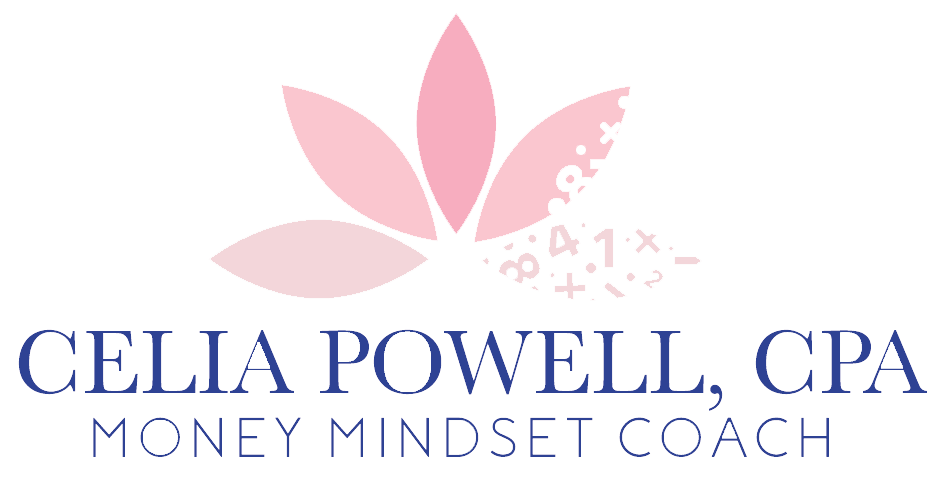Managing finances is a crucial aspect of running a small business. In Richmond, small business owners have access to a variety of accounting solutions that can streamline their financial processes, ensure compliance, and provide valuable insights for decision-making. This detailed guide will explore the top accounting solutions available for small businesses in Richmond, focusing on software options, local accounting firms, and key features to look for in a solution.

Understanding the Importance of Accounting Solutions
Top accounting solutions for small businesses in Richmond are vital to maintain accurate financial records, comply with tax regulations, and make informed business decisions. Effective accounting practices can help businesses track income and expenses, manage payroll, and ensure that financial statements are accurate and timely. For small businesses in Richmond, leveraging the right accounting solutions can mean the difference between financial success and struggle.
Leading Accounting Software for Small Businesses
Several accounting software options cater to the needs of small businesses. Here are some of the most popular and highly recommended ones for businesses in Richmond:
a. QuickBooks Online
QuickBooks Online is a top accounting solution for small businesses in Richmond for its user-friendly interface and comprehensive features. It is designed to accommodate various business sizes and needs, offering several plans to choose from.
Features:
- Invoicing and Payments: Create, send, and track invoices easily. Accept online payments and automate reminders to clients.
- Expense Tracking: Record expenses, categorize them for tax purposes, and attach receipts.
- Bank Reconciliation: Automatically import and categorize bank transactions, making reconciliation simple.
- Payroll Management: Manage payroll efficiently, ensuring employees are paid accurately and on time.
- Tax Preparation: Simplify tax preparation with organized records and easy-to-generate reports.
- Financial Reporting: Generate detailed financial reports, including profit and loss statements, balance sheets, and cash flow statements.
Pros:
- Cloud-Based Access: Access your accounts from anywhere, on any device with internet access.
- Third-Party Integration: Integrates with numerous third-party apps, such as PayPal, Shopify, and Square, to streamline your business operations.
- Customer Support: Offers robust customer support and an extensive library of resources, including tutorials and guides.
Cons:
- Subscription Fees: Monthly subscription fees can add up, especially for advanced plans.
- Additional Costs: Additional fees for advanced features and add-ons, such as enhanced payroll services.
b. Xero
Xero is a cloud-based accounting solution known for its intuitive design and robust functionality, making it ideal for small businesses and startups. Xero is listed among the top accounting solutions for small businesses in Richmond for its ease of use and extensive integrations.
Features:
- Invoicing and Quotes: Create and send professional invoices and quotes, and track their status.
- Bank Reconciliation: Automatically import and categorize transactions from your bank accounts.
- Payroll: Manage payroll efficiently, including automated tax calculations and filings.
- Inventory Management: Keep track of inventory levels, manage stock, and streamline purchasing.
- Project Tracking: Monitor project costs and profitability with real-time tracking.
Pros:
- User-Friendly: Easy to use with a clean, intuitive interface that simplifies accounting tasks.
- Strong Integrations: Integrates with over 800 business apps, including CRM systems, payment processors, and project management tools.
- 24/7 Support: Provides round-the-clock customer support to assist with any issues or questions.
Cons:
- Cost: Can be more expensive than some other options, especially for higher-tier plans.
- Limited Support for Lower Plans: Customer service options are limited for lower-tier plans, which might not include phone support.
c. FreshBooks
This accounting solution for small businesses in Richmond is an excellent choice for service-based businesses, freelancers, and consultants who need straightforward and easy-to-use accounting software. It is designed to simplify the billing process and provide essential accounting features.
Features:
- Invoicing and Billing: Create, send, and track invoices with ease. Accept online payments directly through the platform.
- Expense Tracking: Log and categorize expenses, and attach receipts for thorough record-keeping.
- Time Tracking: Track time spent on projects and bill clients accurately.
- Project Management: Manage projects, assign tasks, and collaborate with team members.
- Reporting: Generate essential financial reports to keep track of your business’s financial health.
Pros:
- User-Friendly Interface: Designed with simplicity in mind, making it easy for non-accountants to use.
- Excellent Customer Support: Highly rated customer support that is responsive and helpful.
- Affordable Plans: Offers affordable pricing plans suitable for small businesses and freelancers.
Cons:
- Limited Features: Lacks some advanced accounting features found in more comprehensive solutions, such as extensive inventory management and complex financial reporting.
- Not Ideal for Product-Based Businesses: Better suited for service-based businesses rather than those that rely heavily on inventory management.
Key Features to Look for in an Accounting Solution
When selecting one among the top accounting solutions for small businesses in Richmond, whether it’s software or a service provider, consider the following key features to ensure it meets your business needs:
a. Scalability
Your accounting solution should be able to grow with your business. Look for software with various plan options or a firm that can handle businesses of different sizes and complexities.
b. Integration
Ensure that the accounting solution can integrate with other tools and software you use, such as point-of-sale systems, customer relationship management (CRM) software, and e-commerce platforms.
c. User-Friendliness
Choose a solution that is easy to use and understand, especially if you or your staff are not accounting experts. A user-friendly interface can save time and reduce the likelihood of errors.
d. Customer Support
Reliable customer support is essential. Whether it’s software or a local firm, make sure they offer prompt and helpful support to address any issues or questions.
e. Cost
Consider your budget when choosing an accounting solution. Compare the costs of different software plans or the fees charged by accounting firms to find a solution that offers good value for money.
f. Security
Financial data security is critical. Ensure that any software you use has robust security measures in place to protect your sensitive information. If using a local firm, inquire about their data security policies.
Conclusion
Choosing the right accounting solution is crucial for the financial health and success of your small business in Richmond. Whether you opt for powerful accounting software like QuickBooks, Xero, or FreshBooks, or prefer the personalized service of a local accounting firm, ensure that the solution you choose aligns with your business needs, budget, and long-term goals. By investing in the right accounting support, you can focus on growing your business while ensuring that your financial operations are in capable hands.
Frequently Asked Questions
What are the benefits of using accounting software for my small business?
Accounting software can streamline your financial processes, provide real-time insights into your financial health, ensure compliance with tax regulations, and save you time by automating routine tasks.
How do I choose between accounting software and hiring a local accounting firm?
Consider your specific needs, budget, and preferences. Software is often more cost-effective and provides real-time data access, while a local firm can offer personalized service and expert advice.
Can I use both accounting software and an accounting firm?
Yes, many small businesses use accounting software for daily tasks and work with an accounting firm for more complex services like tax preparation, audits, and business consulting. This combination can provide comprehensive financial management.